How to Check the History of a Domain Name Before Purchase
Like all webmasters, you have chosen a great domain name for your company. And it is an already well-established domain owned by someone else. You have your eyes on it and negotiated a reasonable purchase price. But before agreeing to the deal, it is important for you to carefully examine the domain name. You need to ensure that the domain has a good reputation that will not affect your business in a negative way.
Contents
Consider it similar to purchasing a car or smartphone. If you are buying it directly from the previous owner, you do due diligence to ensure there is no major issue. Were repairs done rightly? Insurance claims? The same goes for purchasing the domain names. If a domain name has a problematic history, it can negatively impact your future use.
1. Problematic Background
When developing a site on an existing domain name, people usually experience two major problems:
The first problem occurs if a domain name has an association with Black Hat SEO. This typically includes trying to control search engines by getting backlinks and more, which results in poor-quality backlinks. If the previous owner had involvement in black hat tactics, Google possibly has penalized the domain in search rankings.
The second main problem is when the domain name was earlier used for something morally disreputable. If the domain name was previously used for a gambling or adult site, you certainly wouldn’t want your business to be associated with it. Though the usage is in the past, still websites might send visitors to your new site if they are linked to the domain for the previous use. It might also be on the filtering blocklists and once it gets on the blocklist, it takes a lot of time to get removed.
2. Check the History of a Domain Name
Checking the history of the domain name is similar to doing a house inspection. It is important to give its background a once-over to ensure you are purchasing something that won’t be problematic in time to come. Of course, this needs some time and effort, but you can get help from different tools available online to understand the domain’s background.
2.1. Google
Google can also be used to check the history of the domain name before you purchase it. When you search for a domain on Google like example.com, you’ll get a list of pages on the domain name that are indexed on Google. If a domain directs to any kind of page, including a parked page, it should display in the results. You need to find out if you get no results when doing this search.
Next, search for the domain in quotes like “example.com”. This query will give you the references to the domain name, including the news stories about the site that was on that domain name. If a positive story links to the domain name, then it is good. However, look for the news stories about lawsuits, scams, etc.
2.2. Internet Archive
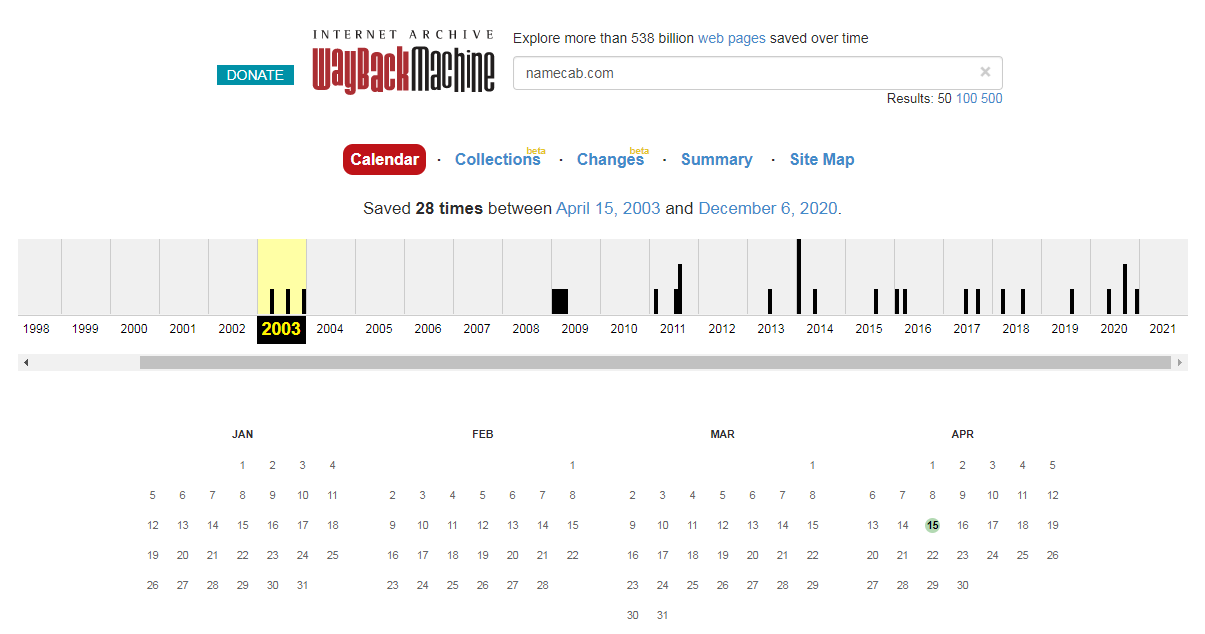
The Internet Archive is a digital library that provides access to a collection of software, books, webpages, movies, music, and more. Wayback Machine, one of its famous features, lets users access the 538 billion archived webpages. Using this resource, you can see how a domain name was used throughout time. Example of checking Namecab.com, you can see this website dating back to 2003
2.3. SEMRush
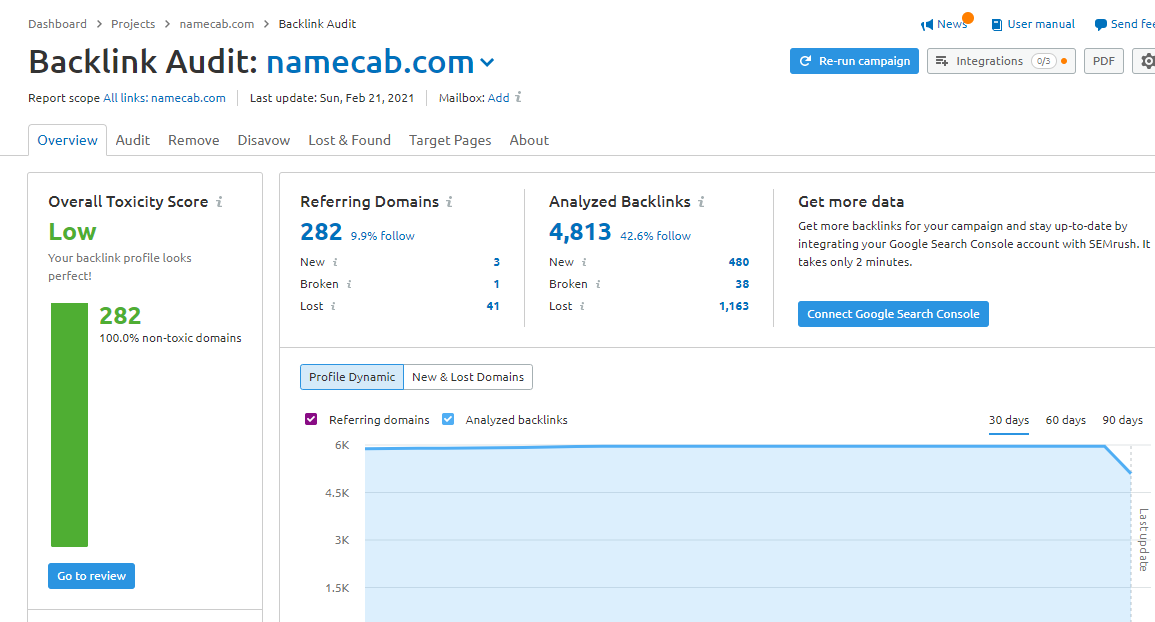
SEMRush is an all-in-one suite of SEO tools. It can be used to view the domains’ backlink profiles to find the spammy links indicating black hat SEO. Such practices can cause Google to lower the domain’s ranking in search engine results pages or even blacklist it completely. One of its popular free services includes the backlink audit that evaluates the backlinks pointing to a domain and divides them into three toxicity levels: non-toxic, toxic, and potentially toxic domains.
Look at the ratio of toxic domains to non-toxic ones. Besides, review the domain links to see if they could be troublesome. Usually, even the good sites have toxic backlinks, so it is not advisable to throw out a domain name only because it has some bad backlinks. Use this tool to make certain you aren’t purchasing a domain with lots of spammy inbound links.
2.4. DomainIQ
[image 3]
DomainIQ features a range of tools to help users understand the history and condition of any domain name. Some premium tools are also available, but it might be worth registering before you purchase a pricey domain name. Simply enter the domain name and get the history. DomainIQ provides the following data:
- Whois history – All domain names have Whois records that display the domain’s owner. The Whois history gives a snapshot of this record at certain points in history. Use it to find out the previous owner(s) of the domain. Also, you can use it to check the title history of the domain. Note that frequent domain registrar transfers or multiple owners over a short time might be an indication of theft. At least, you should investigate in case of a red flag.
- Hosting history – With this feature, you can see the IP address where the domain is directed throughout time. It can obtain old snapshots, though they aren’t as great as those of the Wayback Machine.
- Flags – DomainIQ flags those domains which have been subjected to cybersquatting issue before under the Uniform Domain Name Dispute Resolution Policy or flagged as adult. Do not disregard domains only because of a flag. You should investigate the details.
3. Purchase a Domain Safely
There is no guarantee that the existing domain that you are purchasing is completely safe. It is just like not being completely sure that there is nothing wrong with the car or house you are purchasing. But, with the above-mentioned tools, you can find out issues that should be investigated more.
Further, inquire the domain name owner on everything they know about the background of that domain. Also, the historical usage of the domain name can be of good use to you. If the previous owner used the site for a similar topic to yours, the quality backlinks they got could help you in starting your website. Make sure you do the complete investigation before you purchase your new domain name.
Read more:

